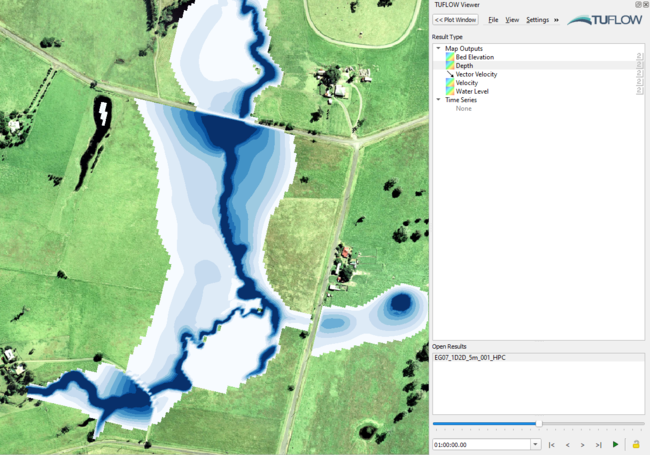2.5 Tips and Tricks
The TUFLOW Wiki is the primary location where the TUFLOW software team share useful modelling tips and tricks. The Wiki covers an extremely wide range of subjects. A list of the main subject matter topics are summarised in Table 2.7.
New content is added to the Wiki regularly. Please join the LinkedIn TUFLOW User Group to be informed of updates when they are published.
| Tips and Tricks (Link) | Description |
|---|---|
| Licencing Tips | A TUFLOW licence is required to run TUFLOW. This section of the Wiki outlines the user steps required to request and import licence updates. |
| Self-teach Tutorial Modules | All TUFLOW self-education resources function using a licence-free mode. As such, there is no need to purchase a software licence to learn TUFLOW. User documentation for the Self-teach Tutorial Modules are hosted on the Wiki. |
| TUFLOW Error Message Database | Every TUFLOW model initialisation and simulation error is assigned a unique error number, reported in the TUFLOW Log File. Tips outlining the description of the error message, why it may be occurring and suggestions on how to resolve the error are outlined in the Wiki. |
| Supporting Software Tips | User tips for the following support software: Excel, Notepad ++, TextPad, UltraEdit, 12D, ArcGIS, Ensight, Google Earth, MapInfo, QGIS, SCALGO Live, SMS. |
| TUFLOW Viewer User Manual |
TUFLOW Viewer is a free 1D and 2D dynamic result viewing interface included in the QGIS TUFLOW Plugin. It enables QGIS with added functionality, upgrading the GIS software with features akin to traditional Graphic User Interface software.
|
| Model Conversion Tools | A range of tools have been developed to support the conversion of other hydraulic modelling software models to TUFLOW: EPA SWMM to TUFLOW, FLO2D to TUFLOW, HEC-RAS to TUFLOW, InfoWorks ICM to TUFLOW, MIKE Flood to TUFLOW and Flood_Modeller to TUFLOW. |
| TUFLOW Utilities | The TUFLOW Utilities are a set of tools that have been developed to help users convert input data from one format to another for use in a TUFLOW model, or to post-process simulation results. |
| General Modelling Guidance |
This is an expansive page of the Wiki covering a wide range of topics, including: Project Management: Hydrology: TUFLOW Modelling: TUFLOW Results: Hardware Selection Advice, Installation Guide for New Users, Industry Guidelines, Modelling Accuracy, Uncertainties and Flood Impact Mapping Tolerances. |
| Hardware Selection Advide | This Wiki page provides guidance for modellers who are purchasing computer hardware for TUFLOW modelling. |
| GIS Software TUFLOW Plugins (ArcGIS, ArcPro, MapInfo and QGIS) | TUFLOW seamlessly integrates with GIS software. Any GIS or Computer Aided Design (CAD) package can be used provided load or import and save or export options are available for the GIS formats TUFLOW currently supports. The most commonly used GIS software are ArcGIS, ArcPro, MapInfo and QGIS. Due to their widespread use, customised toolkits and plugins have been specifically designed for these GIS packages to improve TUFLOW model build and result viewing workflow efficiency. |
| GitLab TUFLOW User Group | The open file formats used by TUFLOW for its input and output make it well suited to automation via scripting as a means to improve workflow efficiency. Many modellers develop their own tools to assist in their use of TUFLOW and to automate many tasks. These tools cover a wide range of use cases, such as data preparation, advanced simulation control, model quality assurance and result post-processing. A GitLab TUFLOW User Group has been established to support the sharing and collaborative development of these tools by the broader TUFLOW community. |
| PyTUFLOW |
PyTUFLOW is a package of Python tools for extracting TUFLOW Classic and HPC time-series results. It can be used to automate output tasks such as checking model health, goodness-of-fit for model calibration, viewing on-the-fly model output (used in conjunction with |