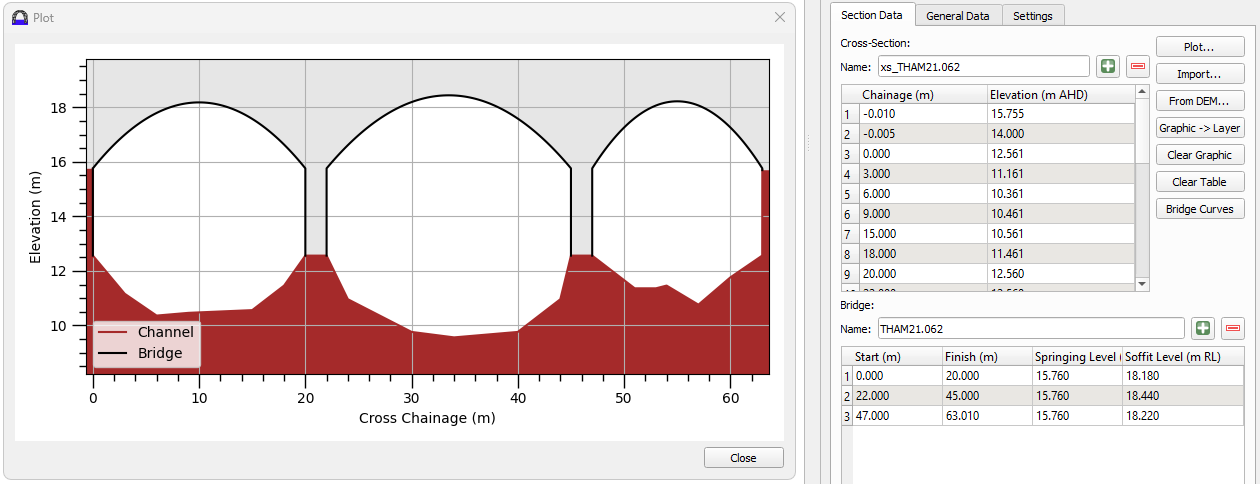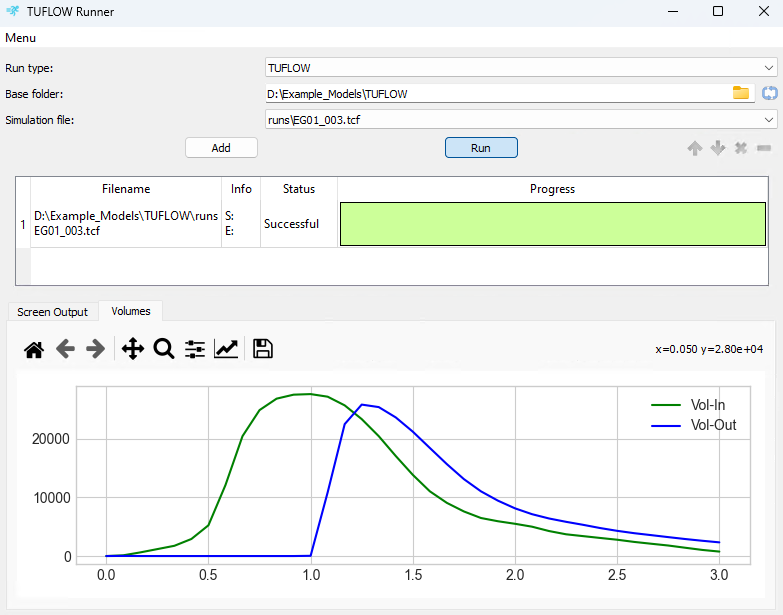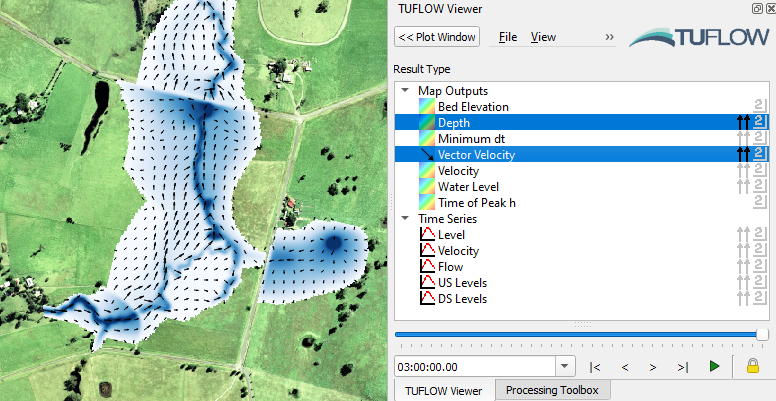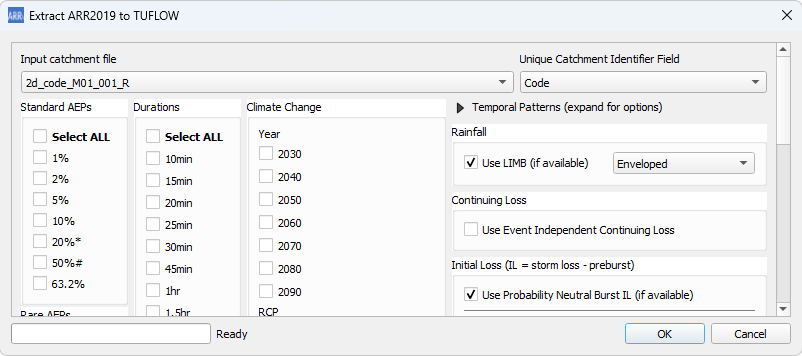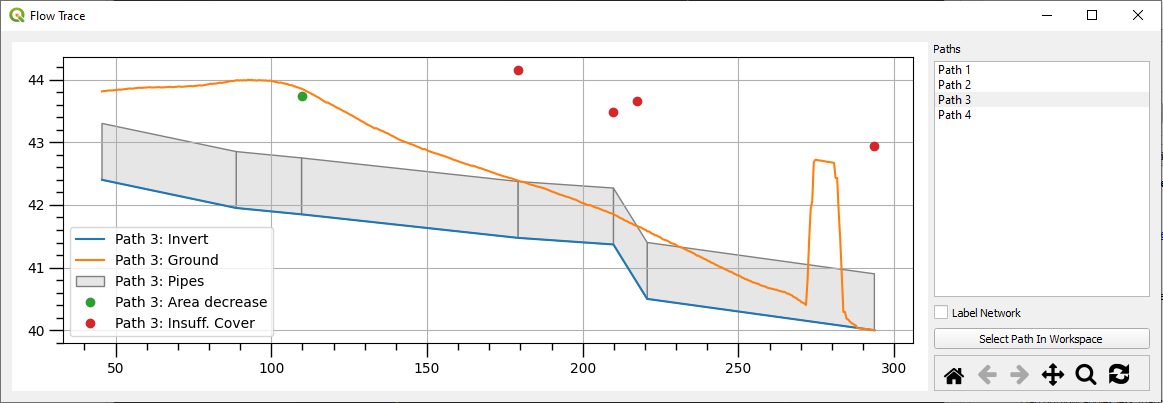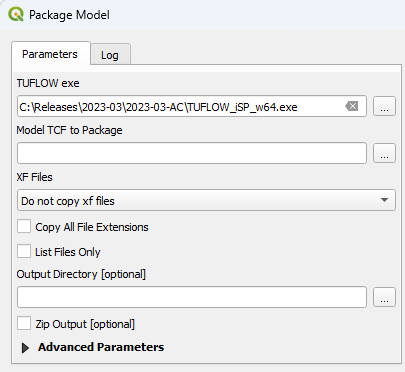17.1 GIS Based Utilities
17.1.1 QGIS TUFLOW Plugin
If you are using QGIS as your model development or result viewing environment, we strongly recommend installing the TUFLOW QGIS Plugin. It includes numerous tools to increase workflow efficiency and powerful result viewing functionality via its TUFLOW Viewer. After installing, the tools can be found within the TUFLOW QGIS Plugin Menu or the QGIS TUFLOW Processing Toolbox.
| Category | Tool | Example |
|---|---|---|
| Editing Tools |
Create or Configure TUFLOW Project Import Empty (template GIS file) Insert TUFLOW Attributes to Existing Layer Arch Bridge Editor - shown in example image. Copy TUFLOW Command |
|
| Run Tools |
TUFLOW Runner - shown in example image. Running TUFLOW Utilities |
|
| Visualisation Tools |
TUFLOW Viewer - shown in example image. Import Check Files From Folder Apply Stability Styling |
|
| Hydrology Tools |
ARR to TUFLOW - shown in example image. SCS to TUFLOW |
|
| Integrity Tools | 1D Integrity Tool - shown in example image. |
|
| Processing Toolbox |
Convert TUFLOW Model GIS Format Package Model - shown in example image. |
|
This QGIS Plugin is actively developed, with new versions released frequently. Please send any feedback, recommendations or new feature ideas to support@tuflow.com.
17.1.2 ArcGIS Pro Toolbar
The ArcGIS Pro Toolbar, shown in Figure 17.1, helps with streamlining the process of creating and editing a TUFLOW model in ArcGIS Pro. It is available for download on the TUFLOW Website. For information on installation and the tools available within the ArcGIS Pro Toolbar, see the TUFLOW Wiki ArcGIS TUFLOW Toolbar page.
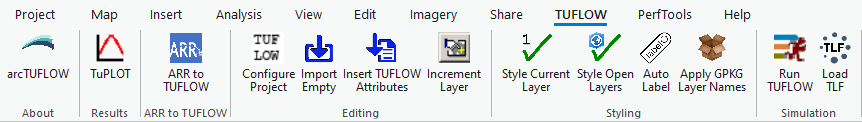
Figure 17.1: ArcGIS Pro TUFLOW Toolbar
The ArcGIS Pro Toolbar is actively developed. Please send any feedback, recommendations or new feature ideas to support@tuflow.com.
17.1.3 ArcMap Toolbox
The ArcMap Toolbox is available for ArcMap version 10.1 and newer. The toolbox helps with streamlining the process of creating and editing a TUFLOW model in ArcMap. For more information on the ArcMap Toolbox, see the TUFLOW Wiki ArcTUFLOW Toolbox and Toolbar page.
The ArcMap Toolbox is no longer actively developed.
17.1.4 MiTools
MapInfo and TUFLOW Productivity Utilities (miTools) were developed to improve the efficiency of setting up and reviewing TUFLOW models, as well as improving the day to day ease of using MapInfo Professional. For information on miTools, see the TUFLOW Wiki MiTools Tips page.
MiTools are no longer actively developed.