4.4 General arrangement
4.4.1 Folder structure
The overarching TUFLOW CATCH folder structure created using the QGIS plugin will appear (at the first tier) as per Figure 4.1 (with the top level folder named ‘Modelling’ selected by the user during initialisation).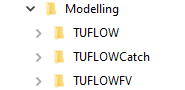
Figure 4.1: TUFLOW CATCH folder structure
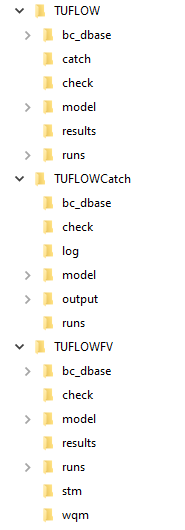
Figure 4.2: TUFLOW CATCH folder structure, expanded
The three relevant executable suites (TUFLOW CATCH, TUFLOW HPC and TUFLOW FV) should be stored in separate subfolders, but within a general EXE folder for neatness, e.g.
4.4.2 Intended workflow
The above folder structure supports the overall intended TUFLOW CATCH simulation workflow, such that:
- The TUFLOWCATCH folder (and control file, see below) is the single point of contact for execution of TUFLOW CATCH simulations, regardless of the combination of TUFLOW HPC or TUFLOW FV models being called
- All simulation results (again, regardless of what subsidiary TUFLOW products are called) are written to the TUFLOWCATCH/results subfolder: users should never need to navigate to TUFLOW HPC or TUFLOWFV output/results folders to examine results from TUFLOW CATCH simulations
- Users do not need to (and
should not) set up their own *.tcf (TUFLOW HPC) or *.fvc (TUFLOW FV) top level control files in the respective TUFLOW and TUFLOWFV runs directories: TUFLOW CATCH does this automatically based on information provided in the overarching TUFLOW CATCH control file
- Calls to subsidiary first level control files and/or folders from the overarching TUFLOW CATCH control file for both TUFLOW HPC and TUFLOW FV (such as *.tgc (file), bc_dbase (folder) etc. (TUFLOW HPC) or *.fvsed etc. (TUFLOW FV)) need to be provided as relative paths to locations that sit within the respective TUFLOW or TUFLOWFV subfolder arrangements, from the TUFLOW CATCH runs directory
- All model data (e.g. grids, GIS, boundaries etc.) should be located within respective subfolder arrangements for TUFLOW and TUFLOW FV
- These first level control files (that sit within the TUFLOW or TUFLOWFV directory structures) then should be constructed to make the usual relative calls to all other files and data within respective their subfolder arrangements
- It is suggested that users exploit standard text editor capabilities of opening one text file (e.g. a *.tgc file) from from the currently open text file (i.e. the *.tcc) so as to not need to explicitly navigate between subfolder structures. This is most commonly achieved by right clicking on the relative path of the other file (e.g. *.tgc) as specified in the open text file (i.e. the *.tcc) and using the context menu to open the second file, as per Figure 4.3 (where the relative path on line 48 was right clicked)
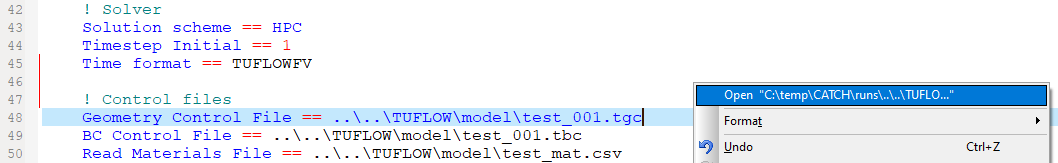
Figure 4.3: Opening one text file from the relative path in an already open text file
In short, it is intended that the:
- TUFLOW CATCH control file is the primary point of construction and execution contact
- TUFLOW and TUFLOWFV folder substructures contain respective input model data such as GIS layers, DEMs etc
- TUFLOWCATCH folder substructure contains model results
Subsequent sections describe the TUFLOW CATCH control file set up and model execution.