Changelog for TUFLOW Plugin v3.3
New Features and Enhancements
General
GPKG compatibility added to relevant tools - Functionality added for the 2022 TUFLOW release. Significant updates have been made to the 1D integrity tool.
TUFLOW Viewer
New ‘Load From TCF’ Approach
New approach when loading from TCF - all possible results listed to user rather than possible scenarios. The old method is still available via Settings » Defaults.

Support For New Method For Setting Axis Limits in Animation Export Tool
Setting axis limits for cross-section plots have a new method where the limits are taken from the TUFLOW Viewer plot. Opening plot properties will no longer trigger axis limit calculation which could sometimes take a while.
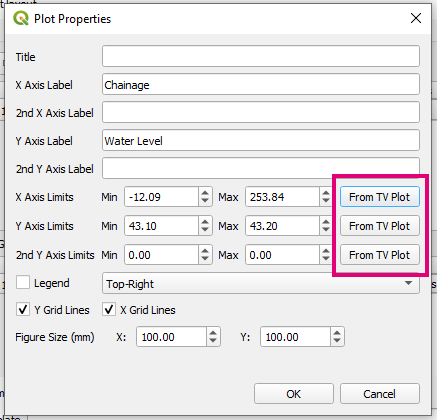
Hover Over Open Channel Labelling
Hover over labelling shows channel names in 1D results long plotting - similar to culvert hover over labelling.
Speed Up Hover Over Labelling
Use blitting to make hover over labelling a lot quicker.
Processing Toolbox
A TUFLOW toolbox has been added to the processing tool.
Convert TUFLOW Model GIS Format
Added “Convert TUFLOW Model GIS Format” tool.
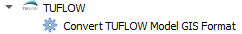
Apply GPKG Layer Names
New Tool - renames GPKG layers in QGIS Layers Panel to match their name in the GPKG database.

TUFLOW Layer Styling
GPKG Support
Now supports GPKG layers.
Import Check Files
GPKG Support
Now supports GPKG layers.
Import Empty Files
GPKG Support
Now supports GPKG layers.
Insert TUFLOW Attributes
GPKG Support
Now supports GPKG layers.
Configure Project
GPKG Support
Now supports GPKG layers.

About Dialog
QGIS and Python version also listed.
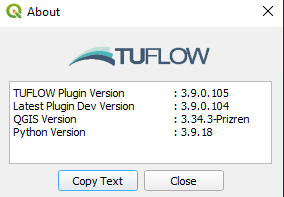
Integrity Tool
Additional ‘Magnitude’ Column in Output
Added additional ‘magnitude’ column to ‘output’ GIS layer that defines how far big the error is based on respective tool (bigger magnitude = bigger issue).
Auto Styling for Output
Added auto symbology for the ‘output’ GIS layer that uses a graduated size based on the ‘magnitude’. This is automatically applied when the layer is generated and can also be applied via the TUFLOW layer styling tool.
Option to Auto Replace Input With Output
After a given tool is run, if corrections were made and option will be given to automatically replace inputs with tool outputs after running.
Udated GUI With Documentation Links
The GUI has been updated with links to documentation for the relevant tool.
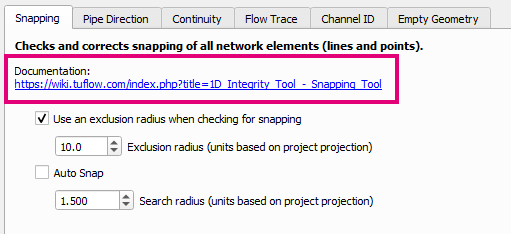
Output ‘tmp’ Layers Given Same Style as Input
Output, corrected layers automatically copy the style of input layers.
Flow Trace Speed Up
Significantly improved the speed of the long plot generator in the flow trace tool - will be most noticeable on big datasets.
Limit Flow Trace Between Channels
Can now limit flow trace and long plot to particular section of network by selecting 2+ channels to connect between.
Long Plot - Hover Over Labelling Shows More Info
Hover over labelling now shows more information on the channel/pipe and any continuity flags.


Long Plot - Copy / Export Data
Export/copy data options to the context menu.
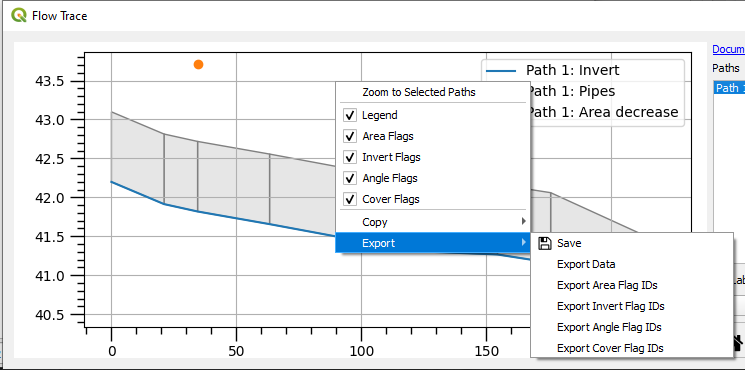
Long Plot - Hide Legend
Toggle legend on/off option available in the context menu.

Long Plot - Toggle Different Continuity Flags
Toggle different continuity flags on/off option available in the context menu.

Long Plot - Plot Window Link with Map Window
Current pipe at mouse position in the plotting window is highlighted red in QGIS map window.
Long Plot - Zoom to Channel in Map Window
‘Zoom to feature’ option added to the context menu (if a channel has been right-clicked) that will zoom the map window to the selected channel.
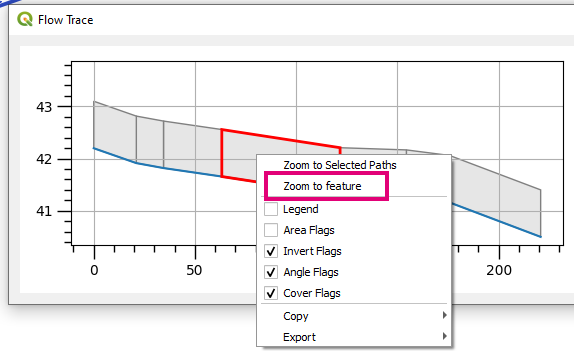
Long Plot - Zoom to Path in Map Window
‘Zoom to Selected Paths’ option added to the context menu that will zoom the map window to the selected paths in the ‘Paths’ widget.

Long Plot - Better Label Conflict Management
Channel labelling have better conflict management so that there is little to no overlaps.

Bug Fixes
TUFLOW Viewer
- Orevent scrambling of datasets in plot window due to bug in matplotlib 3.5.1 (packaged with QGIS 3.24.1)
- Colour bar is now always displayed for curtain plot (if legend is on) - previously if there was no data (i.e. section was dry) the colour bar wasn’t shown. Mostly affects animations.
- Fixed colour bar label which broke with an update to the matplotlib library
- TUFLOW FV XMDF outputs now will correctly show maximums
- Fixed bug that could cause Python error if PLOT layers were removed from workspace while TUFLOW Viewer was closed
- Fixed bug with icon size setting introduced in v3.2 for QGIS versions < 3.16 that would cause error when trying to load
- Hover over labelling is broken in latest QGIS python/matplotlib version - now fixed
- Fixed bug that could occur when loading from a qgz/qgs
Other
- ReFH2 Tool - fixed bug that broke ReFH2 GUI from opening in previous release
- Import Empty - TUFLOW empty type list will be properly updated after user uses ‘browse’ to select a directory
- Insert TUFLOW attributes - TUFLOW empty type list will be properly updated after user uses ‘browse’ to select a directory
- Configure Project - Displayed paths now show correct operating system slashes
- TUFLOW utilities - Common functions - can now specify an output name without specifying an output directory
- TUFLOW utilities - Common functions - output name in TUFLOW_to_GIS was not working
- 1D Integrity Tool - No longer need a line layer to check for empty geometries in points or cross section layers
- Load From TCF - Will now load layers from ‘Create TIN Zpts’ command
- Auto Label - Fixed tooltip when mouse hovers over toolicon in plugin toolbar
- SCS Tool - now unloads properly
- TUFLOW Menu under Plugins - now unloads properly