This is an interim changelog that accompanies the TUFLOW 2025.2.0-rc.1 release candidate. The information contained within this interim version may vary from the final version.
Changelog for TUFLOW 2025.2.0
Release date: 23 July 2025
Build: 2025.2.0-rc.1
General Notes
The 2025.2.0 release is a minor release that contains a number of enhancements and bug fixes. Enhancements include the ability to link 1D channels to groundwater layers with 2D SX connections and support for mathematical operations in control files to extend TUFLOW’s variable and procedural functionality.
Backwards Compatibility
It is not expected that the 2025.2.0 release would cause changes in results if upgrading from any of the prior 2025 releases except for the specifics of the bug fixes listed below. However, as always, it is recommended that when switching to a new minor or major build with an established model, that test runs are carried out to check result consistency.
New Features and Enhancements
Mathematical Operations in Control Files
Support has been added for mathematical operations within TUFLOW control files using the ExprTK library. This allows users to write mathematical expressions to create more succinct and procedural control files (see examples below).
Expressions include basic arithmetic operations (+ - * /), as well as more advanced functions such as trigonometric, logarithmic, and exponential functions (among other more complex flow controls).
See the TUFLOW User Manual for more details.
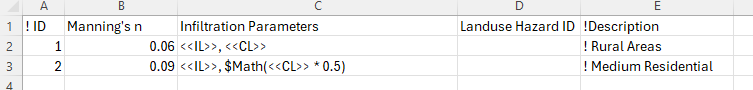
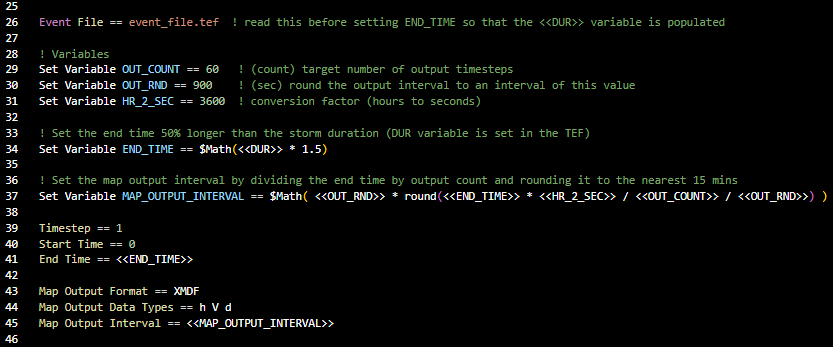
Note, the "max" function could also be used to ensure the "MAP_OUTPUT_INTERVAL" expression does not evaluate to zero.
Groundwater (2D) Linking to 1D (ESTRY or SWMM)
It is now possible to connect a 1D domain (either ESTRY or SWMM) to 2D groundwater layers to represent subsurface drainage or groundwater recharge. This enables the ability to model features such as detention basins with subsurface drainage or other green infrastructure directly within a TUFLOW model and represent groundwater and surface water impacts.
See the TUFLOW User Manual for more details.
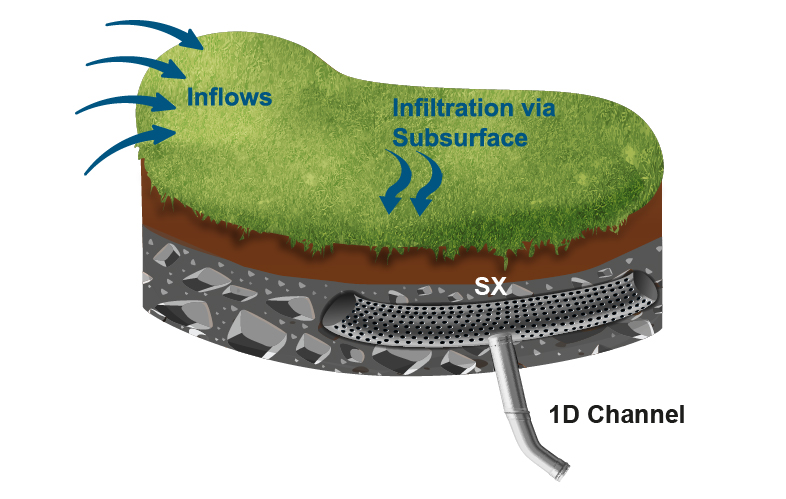
SWMM GPKG Time-Series Output Moved to Plot Subfolder for Consistency
The SWMM GPKG time-series output (_swmm_ts.gpkg) file has been moved to the “plot” subfolder to be consistent with other time-series results. A reference to the file has also been added to the tpc file. The development version of the TUFLOW Viewer in QGIS supports loading the SWMM time-series output from the tpc with the other time-series results. This functionality will be in the next update of the TUFLOW plugin.
See the TUFLOW User Manual for more details.
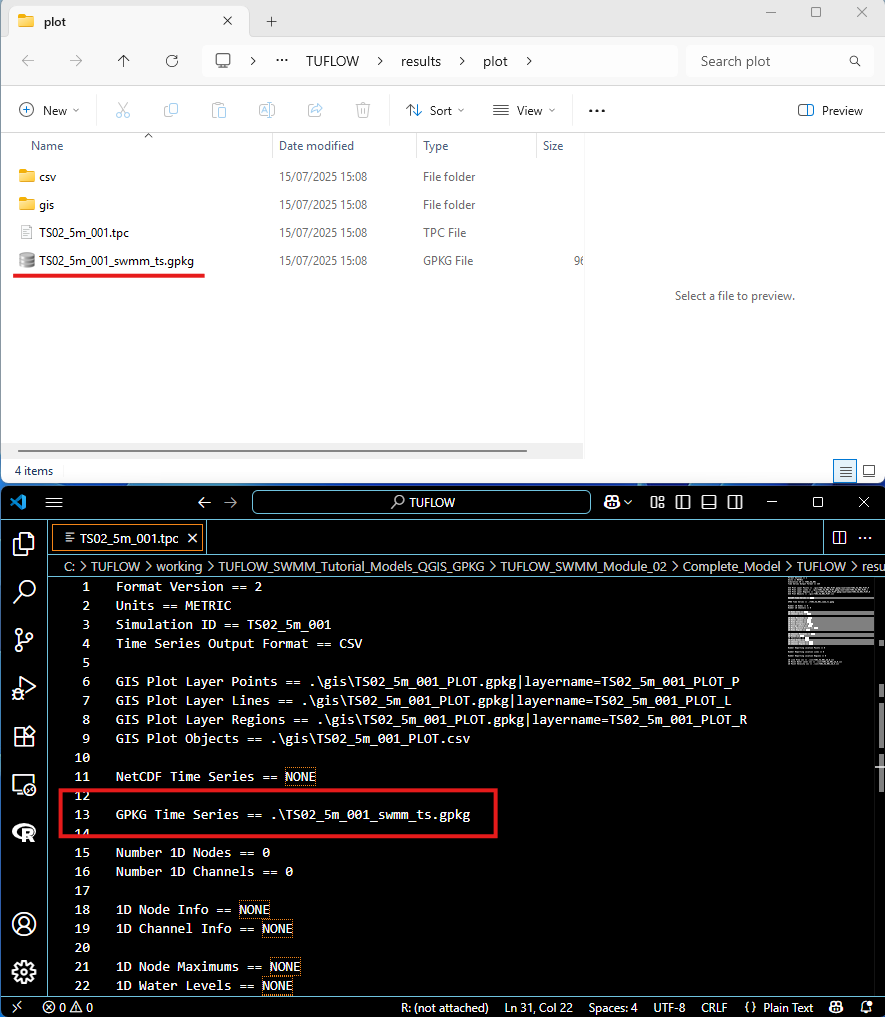
1D Arch Bridge Channel: Positive “HConF_or_WC” Value Triggers Orifice Flow
A positive HConF_or_WC value can now be used to activate the transition to orifice flow in 1D arch bridge channels (BArch type). If a positive value is specified, the HConF_or_WC is used to set the orifice flow discharge coefficient Cd. For example, setting HConf_or_WC to 0.799 (the recommended value) sets the value of Cd directly (i.e. Cd = 0.799).
Previously, a negative HConF_or_WC was needed to activate the transition to orifice flow. This method is still available, however, note that if HConF_or_WC is negative, the absolute value of HConF_or_WC is used as a calibration factor in the orifice flow equation. For example, with this approach, the base Cd value is automatically set as 0.799, therefore the final discharge coefficient is calculated as Cd = abs(calibration_coefficient) * 0.799).
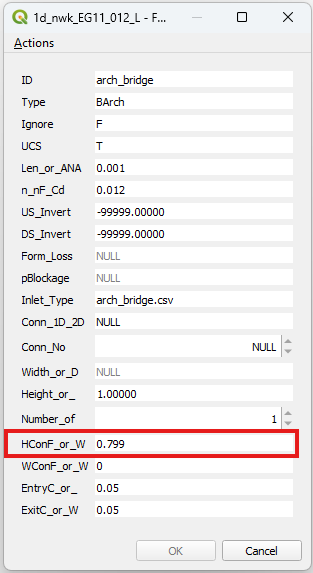
Bug Fixes
Domain Construction
- Further updates to process a merge polygon that spreads across multiple Quadtree domains (e.g. nest levels). During Quadtree pre-processing, TUFLOW constructs a Quadtree mesh for each nest level, but only updates the ZC/ZU/ZV/ZH elevations in the final Quadtree mesh. For the “hidden” Quadtree mesh illustrated in the image below, the elevations were not being updated. A fix has been made to update both the “hidden” and “active” Quadtree meshes. After this change, a merge polygon that spreads across multiple Quadtree domains can use the elevations from the “hidden” ZC/ZU/ZV/ZH points for merging elevations. This reduces the risk of applying unexpected elevation at the tin vertices of a merge polygon. However, since users are not able to see the elevations used for merging, CHECK 2934 is still issued, and it is recommended to check the final elevation from the zsh_zpt and DEM_Z check files.
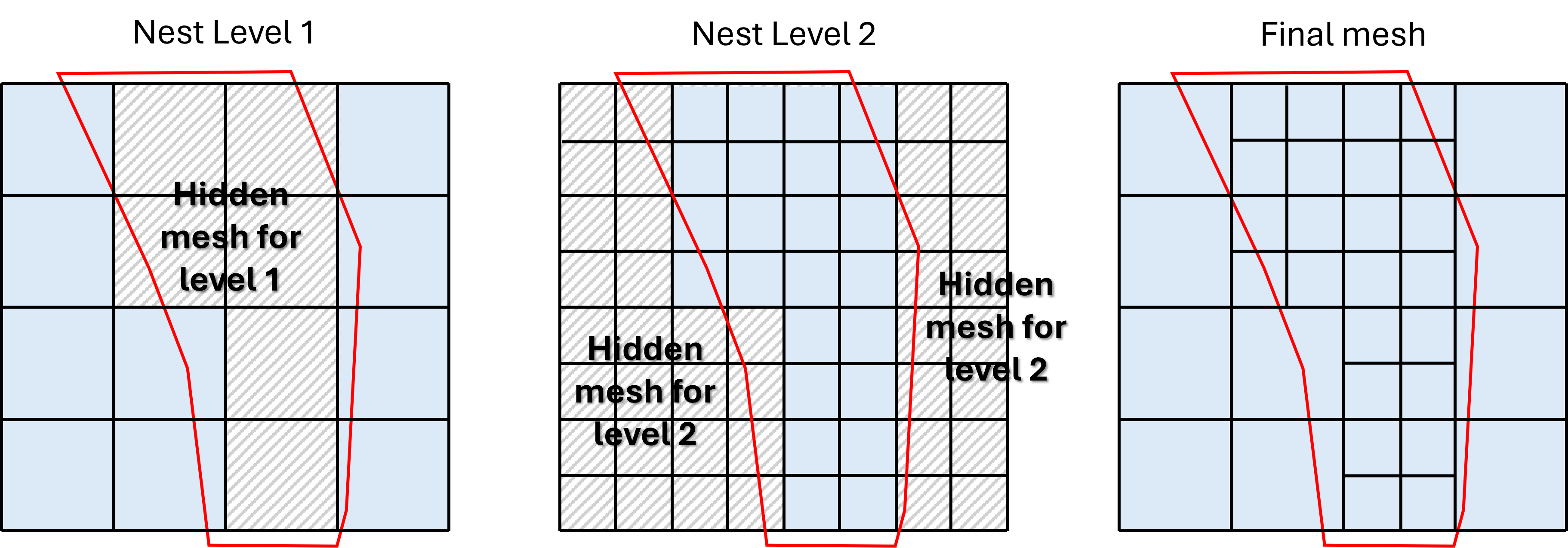
Outputs and Check Files
- Updated WARNING 0622 message number to WARNING 0620 to be consistent with other console title messages.
- ERROR 1430 was doubled up and different error messages were using this same number. “ERROR 1430 - Could not find 1D Node for NA Table” was moved to ERROR 1467 to avoid different messages with the same message number.
- Updated ERROR 0250 to only occur if more than one CPU was being used. This avoids tiny models (with <4 columns) exiting with an error.