Section 5 Boundaries and Links
5.1 Support for DSS File Format
The 2023-03 Release introduces support for time-series data from HEC-DSS files within a boundary condition database. HEC-DSS is a database system for time series, curve, gridded data and more developed by the U.S. Army Corps of Engineers Hydrologic Engineering Center (HEC). See their website at https://www.hec.usace.army.mil/software/hec-dss/ for more information. It is used by the HEC developed models for data input and output. Rather than convert HEC-DSS time-series curves for use in TUFLOW, this data can be accessed directly. HEC-DSS files organise data into paths with six parts (Part A – Part F) that resemble how files are organised on disk. Figure 5.1 shows an example DSS file with a single path, with the curve plotted below.
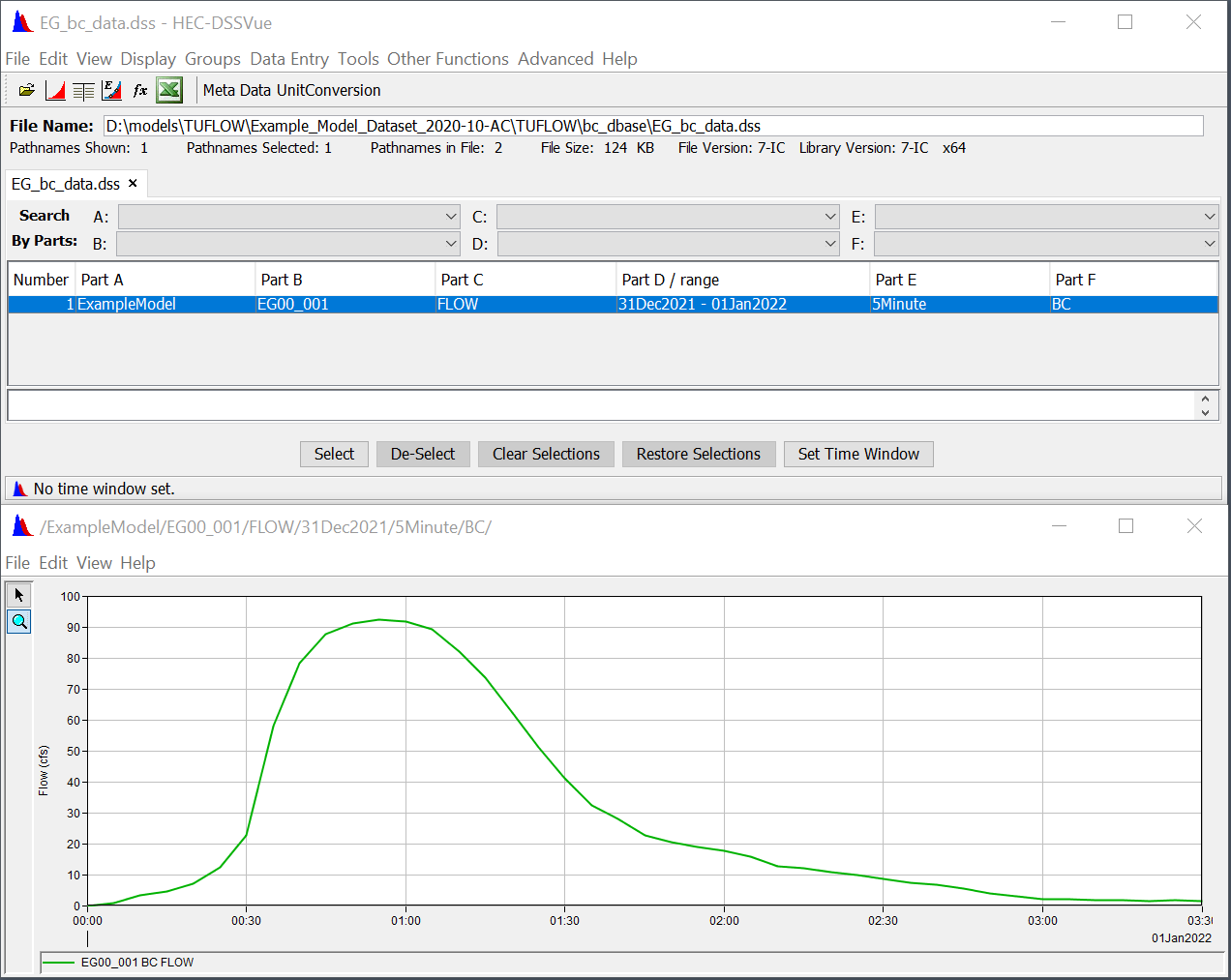
Figure 5.1: Example DSS File
To use a HEC-DSS time-series curve within a TUFLOW boundary condition database:
- Provide the filename in the “Source” column.
- Leave “Column 1”, which is used for time, blank (DSS files store the time with the curve values).
- Identify the pathname in “Column 2.” Event placeholders such as event can be used as part of the pathname. Wildcards (*) can be used for parts of the path, however, ensure the wildcards will not select more than one path within the file.
- The “Add” and “Mult” columns can be used to offset or scale the time-series values, the same as non-DSS time-series curves.
Figure 5.2 shows how the time-series curve above could be included in a boundary condition database. A wildcard is used for Part D of the pathname (date range). Note that the pathname must start with a forward slash (/).
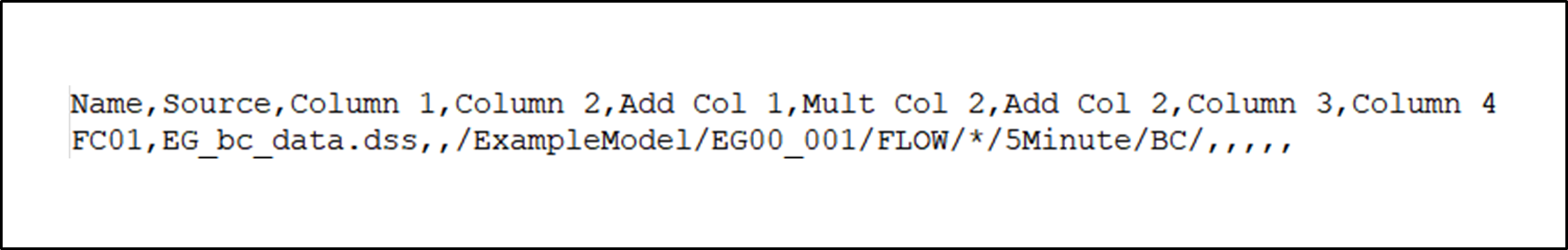
Figure 5.2: Time-series Curve Example
By default, TUFLOW uses the first point in the time-series curve as TUFLOW time-zero. This can be changed using the new command “
Note: Non-time series data such as gridded data from a HEC-DSS file is not supported at this time. Contact support@tuflow.com to request other features that would be beneficial to your workflows.
5.2 SX Momentum
2023-03 Release has improved the handling of momentum flux at SX cells. This change has minor impact on SX cells with sub-critical flow. However, for the SX cells connected to high energy/velocity 1D structures, this enhancement would improve the boundary cell flow behaviour by applying appropriate momentum source/sink. For more details, please refer to the HWRS conference paper (Gao et al., 2022).
Previously, only mass flux has been added to SX cells. For backward capability, please use:
Note: Build 2023-03-AB fixes an minor issue with the reporting of HPC SX Momentum Approach in the .tlf which was missing a new line if Method A was specified.
5.3 Structure Loss Adjustment for SX Connected 1D Structures
Build 2020-10-AA introduced a new beta option to extend the adjustment of contraction and expansion losses for 1D culverts and bridges to automatically adjust at 1D/2D SX connections (refer to Section 6.2 in the 2020 Release Notes). This feature has been tested using Venturi flume experiment and real-world flood model (Gao et al., 2022). However, it is still under development and remains as beta functionality.
5.4 Quadtree Parallel Inertia on HT / HX Boundaries
For the 2023-03 Release the handling of inertia parallel at head boundaries for Quadtree simulations (“HT” and “HX” type 2d_bc layers) has been changed to “Method B” to provide better consistency with TUFLOW Classic and single level HPC. A new .tcf command has been introduced:
To revert to the 2020 Release method, use “Method A”.
5.5 HPC Support for Boundary Spline Interpolation
The 2023-03 Release adds support for boundary cubic spline interpolation (“S” flag in the 2d_bc layer) for HT and QT type boundaries in HPC and Quadtree. Previously, if users specified a spline interpolation HPC would use linear interpolation and no warning message was produced.
5.6 Default HPC Boundary Approach
As outlined in Section 6.1.1 of the 2020 Release Notes,
5.7 Minor Enhancements and Bug Fixes
The 2023-03 Release includes a range of minor enhancements and bug fixes relating to boundaries.
5.7.1 Should Not Be Here When Reading TS1 File
The 2023-03 Release changes a “Should not be here csv_to_binary[ncolA]” message to ERROR 0628. This error can occur if the TS1 file has become corrupted or if the user accidentally makes manual edits to the file.
5.7.2 Duplicate SA Boundary Names
The 2023-03 Release changes the behaviour of HPC and Classic models that use multiple SA polygons with the same boundary name. In the 2023-03 Release, these boundaries are treated separately; as if they were different boundary names with the same hydrograph. Previously, these SA boundaries would be treated as a single boundary and the cells selected by each polygon would be grouped together.
If duplicate SA boundary names are encountered, TUFLOW will issue CHECK 2492 in the 2023-03 Release. The old method can be invoked by reverting to the pre-2023 defaults and WARNING 2492 is produced instead of the check message.
The previous method is not available in Quadtree as this has always used the 2023 default method.
5.7.3 CSV Inputs Containing Multiple Blocks
The 2023-03 Release fixes an issue with XF files and .csv boundary data that could occur if there were multiple blocks of data within the .csv file. The file is considered to have multiple blocks when there is boundary data below other boundary data, for example in in Figure 5.3.
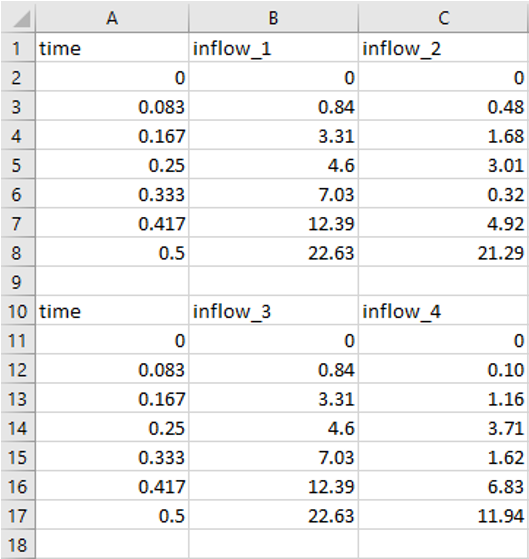
Figure 5.3: CSV Input Containing Multiple Blocks
If there are multiple blocks, no XF file will be generated in the 2023-03 Release and WARNING 0627 will be issued. Previously TUFLOW would generate an XF file for the first inflow block it read in and ERROR 0141 could be triggered if inflows in other blocks were required (as they would not be present in the XF file).
5.7.4 BC Zero Flow End Fixed in Quadtree
The 2023-03 Release fixes the “
5.7.5 BC Zero Flow CHECK message
The 2023-03 Release adds CHECK 0249 if the “
5.7.6 Automatic Initial Water Level When Interpolated
The 2023-03 Release fixes a bug that could cause the incorrect water level to be applied when using “
5.7.7 SX Region with Z Flag in Quadtree Model
The 2023-03 Release fixes a bug that occurred when using a “Z” flag in a 2d_bc “SX” type region. Previously, the Z flag did not lower the cell face and corner elevations in Quadtree models.
5.7.8 Small SX Region Selects At Least One Cell in Quadtree Model
Previously, if a small SX region doesn’t select any cell centroid in Quadtree models, the SX region was ignored. In the 2023-03 Release, the centroid of the SX region will be used to select at least one boundary cell.
5.7.9 Check for correct attribute for SA RF boundaries
5.7.10 Fixes an issue reading xf files, when the time column has zero rows of data
Fixes and issue with processing and reading of boundary xf files, if the data in column 1, which is time for a level-time (HT) or flow (QT) has zero rows of data, but the column 2 has valid data. This will now generate an ERROR 0651 and halt the simulation.
5.8 Minor Enhancements and Bug Fixes for 2023-03-AB
5.8.1 Quadtree HQ Total Boundary - Should Not Be Here
Build 2023-03-AB changes the ‘should not be here’ that could occur for quadtree models when using an HQ boundary ‘Total’ approach (this is the default method for HQ boundaries) to ERROR 2858.
The error was being triggered by the cell selection algorithm failing to create a contiguous line of cells which is required to generate a rating curve. This is in turn can be caused by refinement areas being snapped to the boundary line and causing varied cell size along the boundary (where the line can also pass through inactive areas). The best solution to the error is to buffer refinement areas away from the boundary line.
5.8.2 Better Handling of Null Objects in 2d_sa Layer
Build 2023-03-AB improves the handling of Null objects in the 2d_sa input layer. The objects have no geometry and could previously cause an ERROR 2041 to be issued. For build 2023-03-AB these are ignored.
5.9 Minor Enhancements and Bug Fixes for 2023-03-AC
5.9.1 Fixes issue with NetCDF Rainfall with times greater 1,000 hours
Build 2023-03-AC fixes an issue with NetCDF rainfall inputs with time values greater than 1,000 hours and boundary increments smaller than 1hr, previously this could cause the rainfall boundary to be updated only every hour and not at the boundary frequency.
5.9.2 Fixes issue with Rainfall Control File with greater 1,000 output times
Build 2023-03-AC fixes an issue with creating gridded rainfalls in NetCDF file format if more than 1,000 hours hyetograph points was used. Previously this could cause a simulation to terminate during initialisation.
