Changelog for TUFLOW Plugin v3.16
Release date: 4 July 2025
General Notes
The 3.16 release has a number of updates, including how the ARR (Australian Rainfall and Runoff) tool calculates initial losses for climate change scenarios, additional commands written to the initial FVC file for TUFLOW FV projects, and a number of bug fixes to the TUFLOW Viewer and 1D integrity tool.
New Features and Enhancements
ARR to TUFLOW - Update to Climate Change Initial Loss Calculation
ARR to TUFLOW - The calculation of the climate change initial loss (burst) values has been updated. The previous approach factored the burst losses directly based on the calculated climate change factors. The new approach calculates the initial loss (burst) values by subtracting the factored preburst depths from the factored initial loss (storm) value. The NSW probability neutral losses have not been affected by this update, and continue to factor the burst losses directly.
Old Approach:
\[burst\_IL_{CC} = (storm\_IL_{base} - preburst\_depth_{base}) \cdot (1+loss\_growth\_rate)^{\Delta T}\]New Approach:
\[bust\_IL_{CC} = storm\_IL_{base} \cdot (1+loss\_growth\_rate)^{\Delta T} - rainfall\_depth_{CC} \cdot burst\_ratio\]The new method can change the calculated initial loss values for climate change scenarios, typically the change is small (within a few millimetres) however, it can also be larger (up to, and exceeding 20 mm in some instances). Due to this change, a backward compatibility switch has been added to the tool to allow users to use the older approach if required.
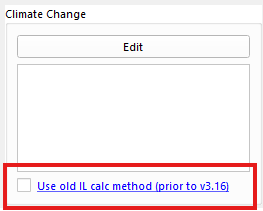
1D Integrity Tool - Channel ID Tool Radio Buttons
The 1D Integrity Tool now uses radio buttons to toggle between flagging and fixing non-compliant channel IDs. This ensures at least one option, and only one option, is selected. This change stops the tool from running with no options and also reduces the noise in the output messages layer since only one of the options can run at a time.
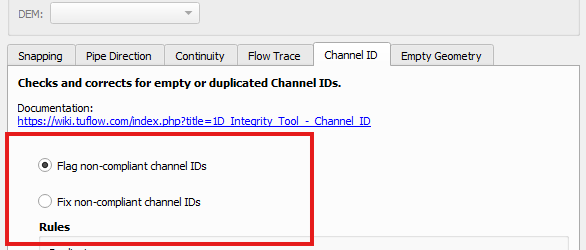
Configure / Create TUFLOW Project
The Configure / Create TUFLOW Project tool will now automatically set a few additional commands when a TUFLOW FV project is created based on the selected projection. The commands are:
-
Sperical == 0 | 1 ! The value is set automatically based on the selected projection. -
Units == Metric | US Customary ! The value is set to automatically based on the selected projection. -
Latitude == Y ! ! User needs to replace "Y" with a representative latitude for the model domain.
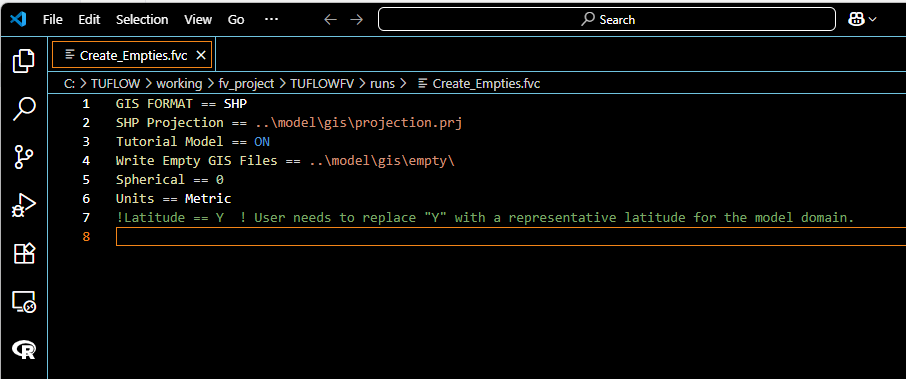
TUFLOW Runner - More flexible GPU Control
The TUFLOW runner now has a more flexible mechanism for choosing GPUs to use when running TUFLOW simulations. Each configuration represents a simulation that can run simultaneously. The numbers should be informed by the resources on your machine and your licenses. For each configuration, you can select which GPUs to utilize. Multiple GPUs can be used within a configuration but generally only very large model will see signifcant runtime benefits. It is also possible to run multiple simulations using the same GPU.
In the example below, five configurations have been designated. Four of the configurations use one of two available GPUs and the final configuration will run on CPU only. For GPU runs, the number of threads identified will be used during preprocessing though only one thread license per GPU will be consumed. Therefore, for this configuration 12 thread licenses will be used though more threads may be used during preprocessing phases. The stair-step pattern for GPUs is useful because the configurations will be utilized in order. If only two simulations are run, they will execute on separate GPUs rather than share GPUs which would happen if configurations 1 and 2 used GPU 1 and configurations 3 and 4 used GPU 2.
The TUFLOW runner no longer limits a GPU to only be running a single simulation. The option to cap the number of concurrent threads (only relevant if running both TUFLOW and TUFLOW FV in the same queue) has also been removed.
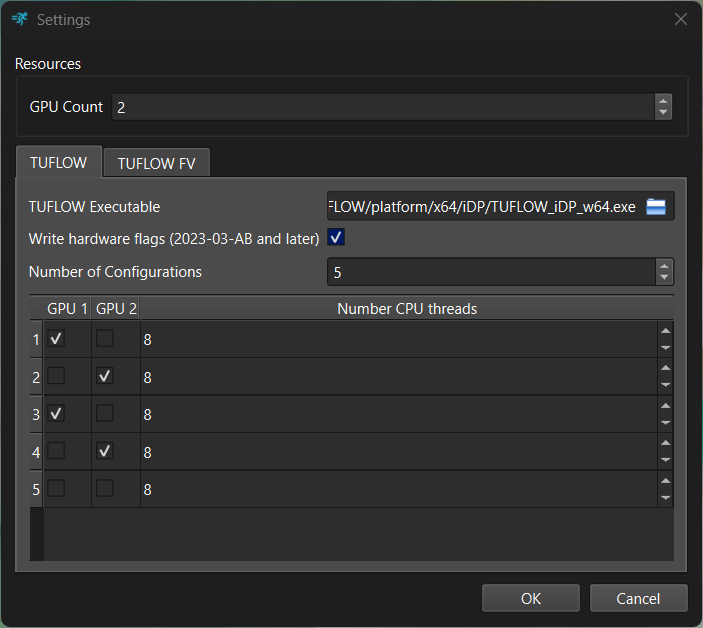
Python Dependencies
The “About” tool and the “Check Python Dependencies” tool have been updated to include all relevant Python dependencies for the TUFLOW Plugin.
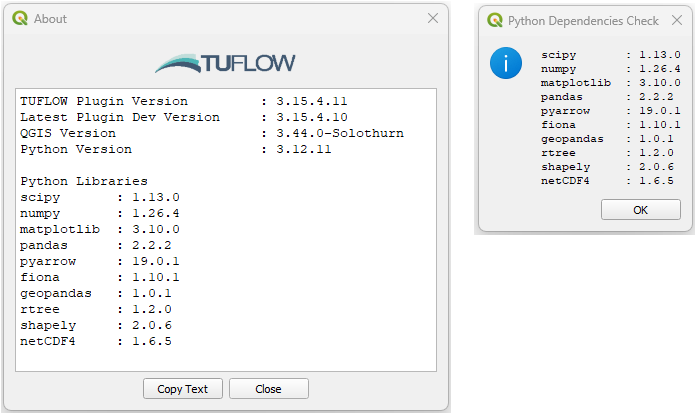
Import Empty Tooltips
The empty tooltips have been updated to link to the 2025.1 TUFLOW User Manual.
Import Empty Kart Option (Toolbox)
The option to import the empty file straight into a kart repository has been added to the toolbox.
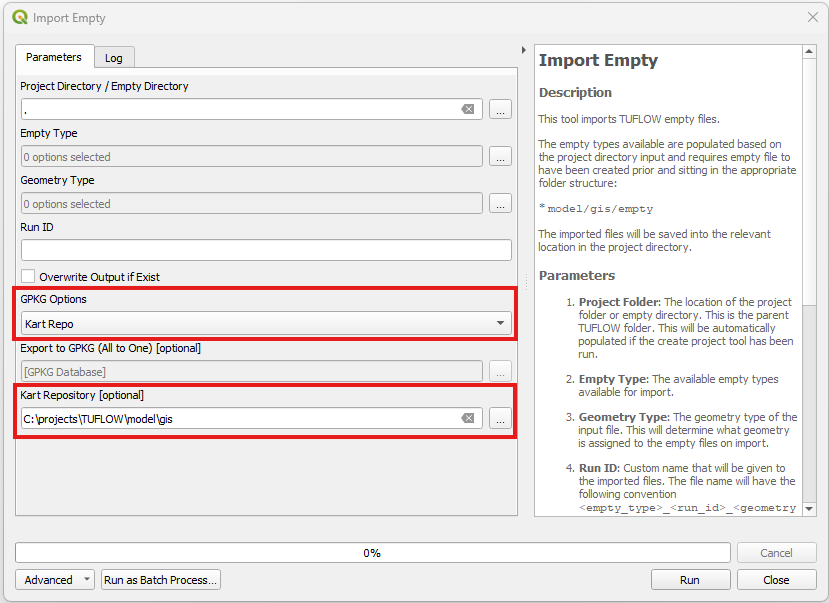
Bug Fixes
- TUFLOW Viewer - A log file is now written if the
ffmpeg.exeutility fails when running the export animation tool. Previously, the error message referenced a log file but it was not created. - TUFLOW Viewer - Added missing axis name and units for ground water moisture to the plotter.
- TUFLOW Viewer - Fixed a bug with the customize plot option that caused the settings to not be saved, which led to the styles resetting if the plot was refreshed. This bug fix should also fix the issue where the customize dialog would sometimes not open.
- TUFLOW Viewer - Removed the option to set a plot title from the customize plot dialog. The plot title is not expected and did not persist, so this option has been removed to avoid confusion.
- TUFLOW Viewer - Fixed a typo in the cross section / long plot tool tip.
- TUFLOW Runner initial exe - The TUFLOW runner now gives a message directing the user to the settings dialog if they try to run a model without specifying an executable to use.
- TUFLOW Runner - Minor fix that prevents extra tall rows in the run queue.
- 1D Integrity Tool - Channel ID Tool - Fixed a bug where the output layer with the corrected channel IDs was empty. This appears to be related to an update in QGIS and with the GPKG format specifically.
- 1D Integrity Tool - Snapping Tool - Fixed a bug that could cause a Python error if there was no point layer.
- Auto Label - Fixed a bug where the last field could not be labelled.
- Convert TUFLOW Model GIS Format - Fixed a bug where the tool would incorrectly create a spatial database at a hardcoded location in reference to the control file rather than the GIS folder.
- Convert TUFLOW Model GIS Format - Updated the tool to handle bad geometry a little nicer. The tool will now report an error but continue processing.
- Convert TUFLOW Model GIS Format - Updated the tool so that any CSV files referenced in a GIS layer that was contained within the MI folder would be copied to the GIS folder where appropriate (e.g.
model/mi/cross-section.csvwould be copied tomodel/gis/cross-section.csv). - Increment Layer - No longer increments the database file path on initialisation.