Changelog for TUFLOW Plugin v3.12.2
Release date: 11 Oct 2024
New Features and Enhancements
Adopts “Use QGIS Proxy for Web Access” Settings
A number of tools will now use the “Use Proxy for Web Access” settings when accessing the internet (if they have been set). The updated tools include:
- ARR to TUFLOW
- Download Latest Development Version of the Plugin
- About (when getting the latest available developmental version of the plugin)
Note: the utilities downloader already used these settings and does not require updating.
Note: the TUFLOW plugin does not handle any of the proxy settings directly, rather it utilises QGIS API to make requests.
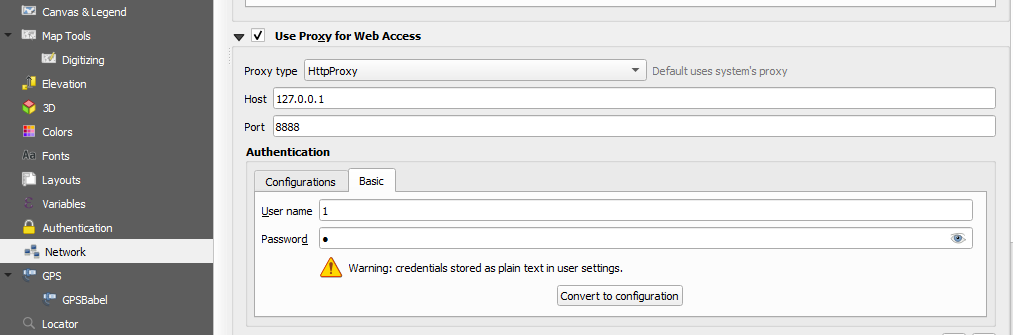
TUFLOW Viewer - Import FV Tide BC NetCDF - Option to use Local Time
The option to use local time has now been added to the import dialog. Previously this would always default to on. The timezone is also now appended to the name in the result widget within TUFLOW Viewer.
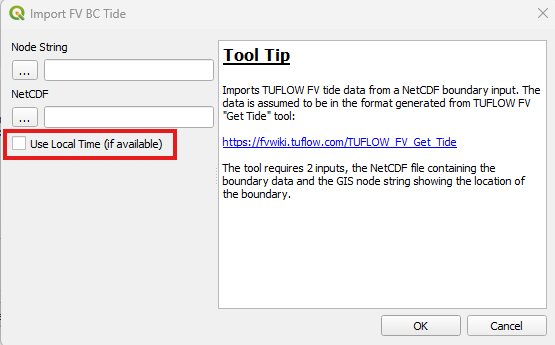
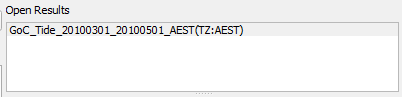
Processing Toolbox - Create TUFLOW Project Adds “run.ps1”
Adds a template powershell run stript run.ps1 to the template control files.
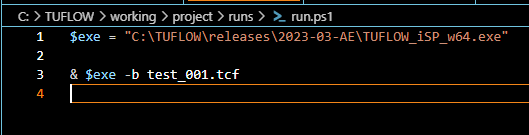
1D Integrity Tool - New Advanced Options For Flow Trace Long Plots
The following options have been added to try and prevent the tool from hanging when there are a large number of channel branching in the network which creates a large number of ‘paths’. Can occur when there are a lot of channels on the same path that contain side channels that share the same upstream and downstream node but are defined by different lines.
A “timeout” option has been added so that the tool will bail out if it starts hanging for too long when generating the long plots. The timeout time can be set by the user.
A “recursion limit” has also been added to stop the tool from hanging by limiting the number of branches a particular path can go down before it short circuits and moves onto the next path.
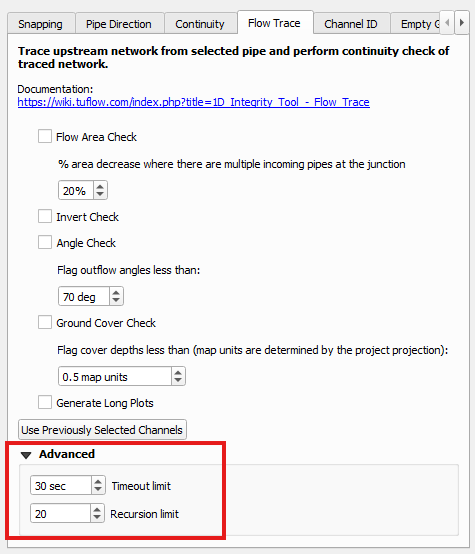
Bug Fixes
- SWMM - Convert from XPSWMM xpx tool. Sanitize names with symbols such as < and > and recognize quotes in XPX.
- ARR to TUFLOW - Fixes a bug that could produce a Python error if the ‘Preburst Pattern’ was set to ‘Temporal Pattern’ and the ‘Temporal Pattern’ dropdown was set to ‘design burst’ and the user did not select the complete storm option.
- ARR to TUFLOW - Fixes a bug that could produce a Python error if the catchment was somewhere within NSW that had ‘Probability Neutral Burst Initial Losses’ available.
- ARR to TUFLOW - Re-adds the ability to use the ‘complete storm’ option in areas that use probability neutral initial losses.
- ARR to TUFLOW - Fixes bug that could cause the tool not to run when adding climate change scenarios and the catchment was in the ‘Southern Slopes (Vic/NSW)’ temporal pattern region.
- ARR to TUFLOW - Fixes a bug for frequent and rare events where the tool was not downloading BOM data correctly resulting in an ‘Unexpected Error’.
- Load From TCF - Fixes a bug that could produce a Python error when loading a TCF from a network location that was using a
_TUFLOW_Override.tcf. - Load From TCF - Fixes a bug that could produce a Python error when an ‘else if’ was used without a space (‘elseif’)
- Convert TUFLOW Model GIS Format - Fixes a bug when converting a TCF from a network location that was using a
_TUFLOW_Override.tcf. - Convert TUFLOW Model GIS Format - Fixes a bug that could produce a Python error when an ‘else if’ was used without a space (‘elseif’)
- Create TUFLOW Project (beta) - Adds missing command to template control file (“Hardware == GPU”)